Mobile Trading App
LiteFinance offers a comprehensive mobile trading app for traders who want to access financial markets on the go. Our app provides a seamless trading experience, allowing users to manage their accounts, analyze markets, and execute trades from their smartphones or tablets.
Created: 02.08.2024
App Overview
The LiteFinance mobile trading app is available for both iOS and Android devices. It offers full functionality of the MetaTrader 4 (MT4) and MetaTrader 5 (MT5) platforms, optimized for mobile use.
Key features:
Key features:
- Real-time quotes
- Interactive charts
- Multiple order types
- Account management
- Push notifications
- Technical analysis toolsTechnical analysis tools
Supported Devices
Download and Installation
iOS users:
Android users:
- Open the App Store on your device
- Search for "LiteFinance MT4" or "LiteFinance MT5"
- Tap "Get" to download and install the app
Android users:
- Open the Google Play Store on your device
- Search for "LiteFinance MT4" or "LiteFinance MT5"
- Tap "Install" to download and install the app
Login and Account Setup
Open the LiteFinance mobile app
For new users:
- Tap "Login to an existing account"
- Enter your LiteFinance account number and password
- Select the server (Demo or Live)
- Tap "Login"
For new users:
- Open the app and tap "Open a new account"
- Fill in the required information
- Choose account type (Demo or Live)
- Complete the registration process
Navigation and Interface
The LiteFinance mobile app features an intuitive interface with easy navigation:
Main menu:
Access different sections of the app
Market Watch:
View real-time quotes
Charts:
Analyze price movements
Trade:
Open and manage positions
History:
View past transactions
Settings:
Customize app preference
Main menu:
Access different sections of the app
Market Watch:
View real-time quotes
Charts:
Analyze price movements
Trade:
Open and manage positions
History:
View past transactions
Settings:
Customize app preference
Trading Features
- 1Market Analysis• Interactive charts with multiple timeframes
• Over 30 technical indicators
• Drawing tools for trend lines and patterns - 2Order Types• Market orders
• Limit orders
• Stop orders
• Trailing stop - 3One-Click Trading• Enable quick trade execution from the chart
• Set default trade size for faster entry - 4Risk Management• Set stop loss and take profit levels
• Use trailing stops to protect profits
• Implement risk-reward ratios
Security Features
LiteFinance prioritizes the security of mobile traders:
• 128-bit SSL encryption
• Two-factor authentication (2FA)
• Biometric login (fingerprint or face recognition)
• Automatic logout after inactivity
To enable additional security:
• 128-bit SSL encryption
• Two-factor authentication (2FA)
• Biometric login (fingerprint or face recognition)
• Automatic logout after inactivity
To enable additional security:
- Go to app settings
- Tap "Security"
Customization Options
Tailor the app to your trading preferences by selecting from various chart types such as candlestick, bar, or line. Choose between light and dark color schemes. Adjust indicator settings to suit your analysis needs. Create and manage custom watchlists.
Copy Trading
The LiteFinance mobile app supports copy trading functionality:
• Browse top-performing traders
• View detailed performance statistics
• Set copy trading parameters
• Monitor and manage copied trades
To start copy trading:
• Browse top-performing traders
• View detailed performance statistics
• Set copy trading parameters
• Monitor and manage copied trades
To start copy trading:
- Go to the "Copy Trading" section in the app
- Select a trader to follow
- Set your copy trading preferences
- Confirm and start copying trades
Demo Account
Practice trading risk-free with a demo account:
• Access all features of the live trading environment
• Test strategies with virtual funds
• Familiarize yourself with the mobile app interface
To switch to a demo account:
• Access all features of the live trading environment
• Test strategies with virtual funds
• Familiarize yourself with the mobile app interface
To switch to a demo account:
- Tap the account number at the top of the screen
- Select "Open a new account"
- Choose "Demo account"
Customer Support
Access support directly through the mobile app:
• In-app chat support
• Email: support@litefinance.com
• Phone: Available in app settings
For urgent assistance:
• In-app chat support
• Email: support@litefinance.com
• Phone: Available in app settings
For urgent assistance:
- Tap the "Help" or "Support" option in the app menu
- Choose your preferred contact method
- Describe your issue in detail for faster resolution
User Reviews
Customization Options
App Crashes
Issue: Some users report occasional app crashes, especially on older devices.
Solution: Ensure your device meets the minimum system requirements. Keep the app updated to the latest version and clear cache regularly. If problems persist, try uninstalling and reinstalling the app.
Delayed Price Updates
Issue: Users sometimes experience delays in real-time price updates.
Solution: Check your internet connection stability. If using cellular data, switch to a Wi-Fi connection if possible.
Adjust the quote update frequency in the app settings to balance between real-time data and data usage.
Order Execution Lags
Issue: Occasionally, users report delays in order execution when trading via the mobile app.
Solution: Ensure you have a stable internet connection. Consider using limit orders instead of market orders during volatile market conditions. If issues persist, contact LiteFinance support to check for any known server issues.
Issue: Some users report occasional app crashes, especially on older devices.
Solution: Ensure your device meets the minimum system requirements. Keep the app updated to the latest version and clear cache regularly. If problems persist, try uninstalling and reinstalling the app.
Delayed Price Updates
Issue: Users sometimes experience delays in real-time price updates.
Solution: Check your internet connection stability. If using cellular data, switch to a Wi-Fi connection if possible.
Adjust the quote update frequency in the app settings to balance between real-time data and data usage.
Order Execution Lags
Issue: Occasionally, users report delays in order execution when trading via the mobile app.
Solution: Ensure you have a stable internet connection. Consider using limit orders instead of market orders during volatile market conditions. If issues persist, contact LiteFinance support to check for any known server issues.
FAQ
Can I use the same account on both mobile and desktop platforms?
Yes, you can access your LiteFinance trading account on both mobile and desktop platforms. Your account information, open positions, and trading history will be synchronized across devices.
How secure is trading through the LiteFinance mobile app?
The LiteFinance mobile app uses 128-bit SSL encryption and offers additional security features like two-factor authentication and biometric login. However, we recommend using secure Wi-Fi networks and keeping your device updated with the latest security patches.
Does the mobile app consume a lot of data?
The LiteFinance mobile app is optimized for efficient data usage. However, real-time price updates and chart streaming can consume significant data. We recommend using Wi-Fi when possible and adjusting the quote update frequency in the app settings to manage data usage.



