Created: 01.08.2024
About
LiteFinance, formerly known as LiteForex, has been operating in the forex market since 2005. Our company is regulated by the Cyprus Securities and Exchange Commission (CySEC) under license number 093/08.
Key features:
Key features:
- Established2005
- Regulation:CySEC
- Minimum deposit:$50
- Trading platforms:MetaTrader 4, MetaTrader 5
- Account types:ECN, Classic, Cent
Trading Instruments
LiteFinance provides access to various trading instruments:
- Currency pairs56+
- Metals4
- Indices11
- Stocks141+
- Cryptocurrencies65+
Account Types
LiteFinance offers three main account types to cater to different trading needs:
1
ECN Account
2
Classic Account
3
Cent Account
Account comparison:
Trading Platforms
LiteFinance supports industry-standard trading platforms:
MetaTrader 4 (MT4)
• Desktop version for Windows
• Web-based terminal
• Mobile apps for iOS and Android
MetaTrader 5 (MT5)
• Desktop version for Windows
• Web-based terminal
• Mobile apps for iOS and Android
MetaTrader 4 (MT4)
• Desktop version for Windows
• Web-based terminal
• Mobile apps for iOS and Android
MetaTrader 5 (MT5)
• Desktop version for Windows
• Web-based terminal
• Mobile apps for iOS and Android
Both platforms offer:
• Advanced charting tools
• Multiple order types
• Expert Advisors (EAs) support
• Technical indicators
• One-click trading
• Advanced charting tools
• Multiple order types
• Expert Advisors (EAs) support
• Technical indicators
• One-click trading
How to Start Trading
LiteFinance offers three main account types to cater to different trading needs:
1
Account Registration
• Visit the LiteFinance website
• Click "Register"
• Enter your email or phone number
• Create a password
• Verify your account via email or SMS
• Click "Register"
• Enter your email or phone number
• Create a password
• Verify your account via email or SMS
2
Account Verification
• Log in to your LiteFinance account
• Navigate to "My Profile"
• Complete the required fields
• Upload necessary documents (ID, proof of address)
• Navigate to "My Profile"
• Complete the required fields
• Upload necessary documents (ID, proof of address)
3
Deposit Funds
• Log in to your account
• Go to "Deposit" section
• Choose your preferred payment method
• Enter the deposit amount
• Follow the instructions to complete the transaction
• Go to "Deposit" section
• Choose your preferred payment method
• Enter the deposit amount
• Follow the instructions to complete the transaction
4
Choose Trading Platform
• Download MT4 or MT5 for desktop
• Use web-based terminal
• Install mobile app for iOS or Android
• Use web-based terminal
• Install mobile app for iOS or Android
5
Open Trading Position
• Launch your chosen platform
• Select an instrument from the Market Watch window
• Click "New Order"
• Set your position size, stop loss, and take profit
• Click "Buy" or "Sell" to execute the trade
• Select an instrument from the Market Watch window
• Click "New Order"
• Set your position size, stop loss, and take profit
• Click "Buy" or "Sell" to execute the trade
Deposits and Withdrawals
LiteFinance supports various payment methods for deposits and withdrawals:
• Bank cards (Visa, Mastercard)
• Bank wire transfers
• Bank wire transfers
• Electronic payment systems
(Skrill, Neteller, Perfect Money)
• Cryptocurrencies (Bitcoin, Ethereum, Tether)
(Skrill, Neteller, Perfect Money)
• Cryptocurrencies (Bitcoin, Ethereum, Tether)
Deposit process:
Withdrawal process:
- Log in to your LiteFinance account
- Navigate to "Deposit" section
- Select payment method
- Enter deposit amount
- Follow instructions to complete transaction
Withdrawal process:
- Log in to your LiteFinance account
- Go to "Withdraw" section
- Choose withdrawal method
- Enter withdrawal amount
- Submit withdrawal request
Trading Conditions
Additional Services
1
Copy Trading
• Follow successful traders
• Copy their trades automatically
• Adjust risk settings
• Copy their trades automatically
• Adjust risk settings
2
VPS Hosting
• Low-latency trading
• 24/7 uptime for EAs
• Monthly fee: From $15
• 24/7 uptime for EAs
• Monthly fee: From $15
3
Economic Calendar
• Real-time economic events
• Impact on financial markets
• Customizable filters
• Impact on financial markets
• Customizable filters
4
Trading Signals
• Professional trading ideas
• Technical and fundamental analysis
• Available on MT4 and MT5
• Technical and fundamental analysis
• Available on MT4 and MT5
Education and Analysis
LiteFinance provides educational resources and market analysis:
• Video tutorials
• Trading webinars
• Daily market reviews
• Technical analysis
• Fundamental analysis
• Trading strategies guide
• Video tutorials
• Trading webinars
• Daily market reviews
• Technical analysis
• Fundamental analysis
• Trading strategies guide
Customer Support
LiteFinance offers customer support through various channels:
• Live chat: Available 24/5
• Email: support@litefinance.com
• Phone: Check website for regional numbers
Support is provided in multiple languages to assist traders worldwide.
• Live chat: Available 24/5
• Email: support@litefinance.com
• Phone: Check website for regional numbers
Support is provided in multiple languages to assist traders worldwide.
User Reviews
Common Issues and Solutions
- 1Account Verification DelaysIssue: Some users report delays in account verification process.
Solution: Ensure all required documents are clear and up-to-date. If delays persist, contact customer
support for assistance. - 2Withdrawal Processing TimesIssue: Occasional delays in withdrawal processing.
Solution: Double-check that all account details are correct and verified.
Use the same payment method for withdrawals as used for deposits to avoid delays. - 3Platform ConnectivityIssue: Rare instances of platform disconnections.
Solution: Check your internet connection stability.
Consider using LiteFinance VPS for more reliable connectivity, especially for automated trading.
FAQ
How long does account verification take?
Account verification typically takes 1-2 business days. Ensure all required documents are submitted correctly to avoid delays.
Can I change my account type after registration?
Yes, you can change your account type by contacting customer support. Note that minimum deposit requirements may differ between account types.
Is LiteFinance suitable for beginners?
Yes, LiteFinance offers educational resources, a user-friendly Classic account, and responsive customer support, making it suitable for beginners. However, always remember that forex broker carries risks, and it's important to educate yourself before trading with real money.